Seems like people are having more trouble with this than they should:
1.
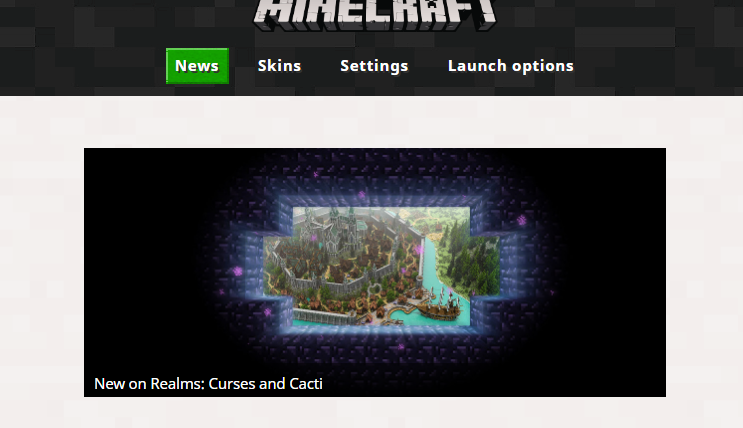
Press the "Launcher options" on the top right
2.
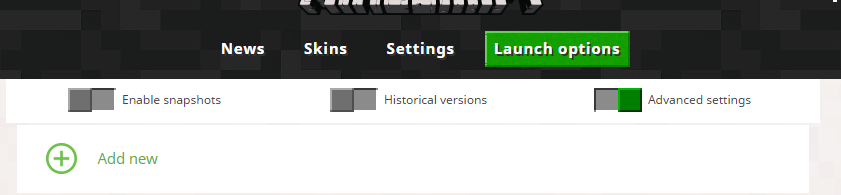
Click the "Add new" button
3.
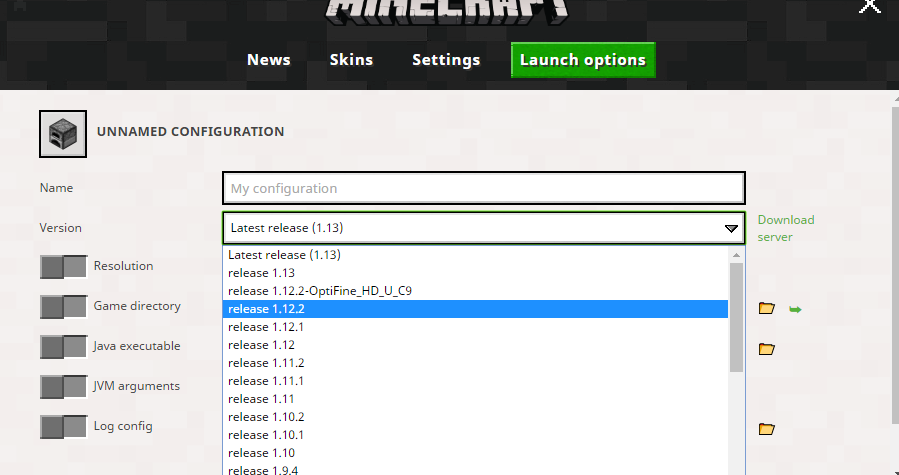
Click the version > release 1.12.2 > save
4.
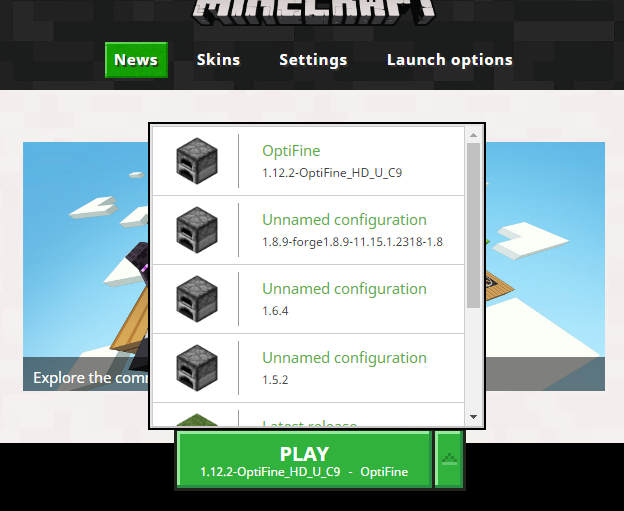
Go back to the "News" tab > Click the arrow next to play > Select the profile you've just created, that says something along the lines of "1.12.2" > Click Play
1.
Press the "Launcher options" on the top right
2.
Click the "Add new" button
3.
Click the version > release 1.12.2 > save
4.
Go back to the "News" tab > Click the arrow next to play > Select the profile you've just created, that says something along the lines of "1.12.2" > Click Play

