Introduction
The Brewery plugin allows players to create many different types of drinks on the server, ranging from coffee and soups, to alcoholic beverages like beer or whiskey.
Creating and Brewing Drinks
There are three different steps in the creation of these drinks, namely Fermentation, Distilling and Aging.
Recipes
The spoiler below contains all of the available drink recipes on McCities.
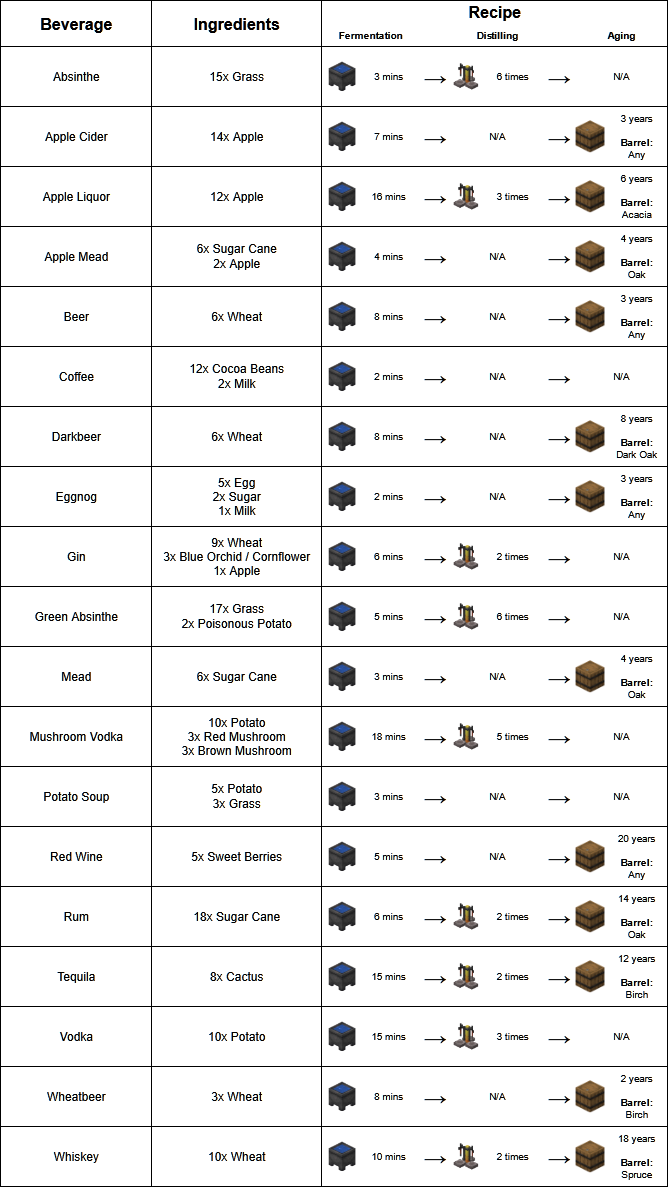
Brew Sealing
You may wish to sell your brewed drinks to other players in your shop. However, any changes in brewing steps, no matter how minor, may result in a different drink item being created due to differences in the drink description. To solve this problem, you can craft a Brew Sealing Table.
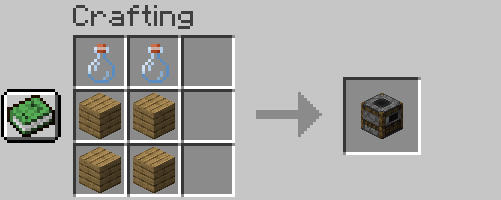 Placing your brewed drinks into the Brew Sealing Table 'seals' the drinks so that no further changes can be made to it. Similarly brewed drinks will have the same standardised description, allowing you to more easily sell your drinks.
Placing your brewed drinks into the Brew Sealing Table 'seals' the drinks so that no further changes can be made to it. Similarly brewed drinks will have the same standardised description, allowing you to more easily sell your drinks.
The Brewery plugin allows players to create many different types of drinks on the server, ranging from coffee and soups, to alcoholic beverages like beer or whiskey.
Creating and Brewing Drinks
There are three different steps in the creation of these drinks, namely Fermentation, Distilling and Aging.
The first step of creating a drink is Fermentation. To start, players will need a cauldron filled with water, placed over a fire.

Ingredients can then be added to the cauldron by right clicking on the cauldron with the ingredient in your hand. This will add one item at a time into the cauldron. Different drinks may require different amounts of one ingredient, or even several ingredients to create.
After adding all your ingredients into the cauldron, you will need to wait for the ingredients to boil for some time. You can track how long the cauldron has been boiling for by right clicking on it while holding a clock.
When you're ready to complete the Fermentation process, you can bottle the cauldron contents by right clicking on the cauldron using glass bottles. A fully filled cauldron will require 3 glass bottles to fully empty. In most cases, this will give you an intermediate product (e.g. Fermented Wheat, Sugar Brew), which you need to distill or age further.
After adding all your ingredients into the cauldron, you will need to wait for the ingredients to boil for some time. You can track how long the cauldron has been boiling for by right clicking on it while holding a clock.
When you're ready to complete the Fermentation process, you can bottle the cauldron contents by right clicking on the cauldron using glass bottles. A fully filled cauldron will require 3 glass bottles to fully empty. In most cases, this will give you an intermediate product (e.g. Fermented Wheat, Sugar Brew), which you need to distill or age further.
Some recipes may require you to distill the fermented ingredients. This is done by using a brewing stand.
To distill a drink, place the bottles into the brewing stand, and add a glowstone dust. This process does not consume the glowstone dust, and does not require any blaze powder.
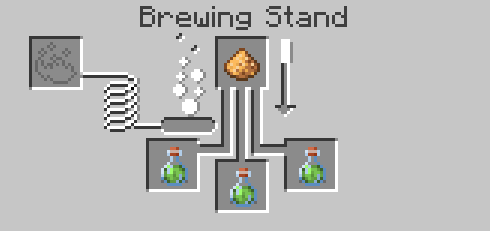
The glowstone dust acts as a 'filter' and begins distilling the drinks. Once the arrow on the brewing stand is completely filled, the drink will show that it has been distilled once. Once completed, the distillation process will automatically begin again, allowing you to distill drinks multiple times.
To distill a drink, place the bottles into the brewing stand, and add a glowstone dust. This process does not consume the glowstone dust, and does not require any blaze powder.
You may need to place their drinks into a barrel to age them. After placing the drink into a barrel, each Minecraft day that passes will age the drink in the barrel by 1 year. Some recipes may call for drinks to be aged in barrels made out of specific types of wood.
The default Minecraft barrel block can be used to age drinks. It is the smallest barrel, having only 6 slots. Barrel blocks are considered as Oak wood barrels for aging purposes.
If you require larger barrels, multiblock barrels can be built according to the images below.
The default Minecraft barrel block can be used to age drinks. It is the smallest barrel, having only 6 slots. Barrel blocks are considered as Oak wood barrels for aging purposes.
If you require larger barrels, multiblock barrels can be built according to the images below.
Materials required: 8x Wood Stairs, 1x Sign
Barrel slots: 9

Barrel slots: 9
Materials required: 5x Fences, 16x Wood Stairs, 18x Wood Planks, 1x Sign
Barrel slots: 27
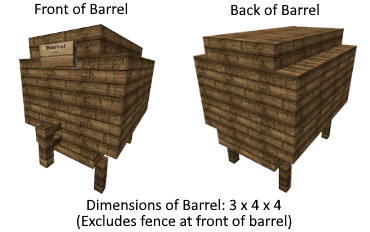
Barrel slots: 27
The spoiler below contains all of the available drink recipes on McCities.
Brew Sealing
You may wish to sell your brewed drinks to other players in your shop. However, any changes in brewing steps, no matter how minor, may result in a different drink item being created due to differences in the drink description. To solve this problem, you can craft a Brew Sealing Table.

